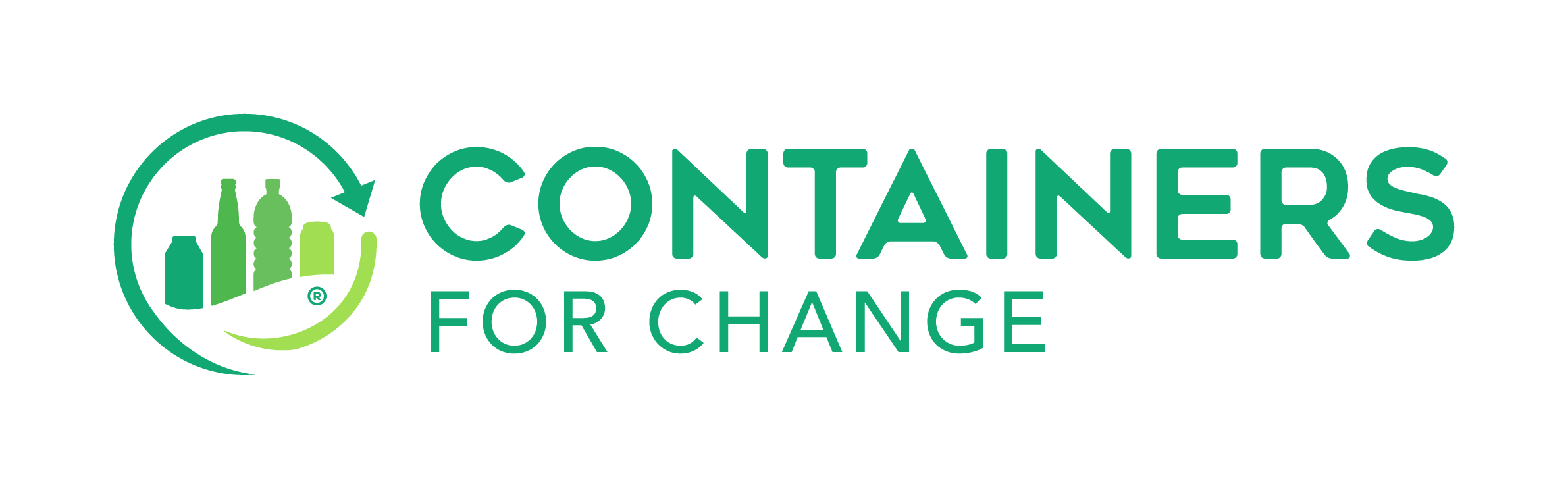Get set up and fundraising
Get a member number
Choose a team leader to set up your school’s member number through their own individual account. They'll receive all communications and be able to track donations.
Choose your approach
Now that you’ve got your team and member number sorted, you’ll need to decide how you’ll collect containers. Will your school become a donation point for people to drop off their 10¢ containers? Will you collect containers at events, or share your member number so supporters can donate directly at refund points?
Spread the word
Now that you’re set up, tell the world that you’re fundraising with Containers for Change. We have a digital library of free assets available at our Brand Folder, like posters, flyers and social media tiles. Perfect for emails, communications, or events.
Save, return and donate together
With everything in place and the word out there, anything is possible. Your member number will allow people to send their refunds to you, and you can use your member number account to set goals and track your fundraising taking off. Just look at what other fundraising trailblazers have achieved!
How will you get your containers?
Community container saving
Get your whole community on board to save their 10c containers. When you share your member number, they can donate their refund directly to you at the refund point. It’s a quick and efficient way to multiply your efforts.
Be a donation point
If you have the space, you can choose to become a donation point. This lets people drop their 10¢ containers off at your location, so you can return them and collect the refund for your group.
Book a Collection
Can't come to us? We'll collect from you. With our new collection service, it is easier than ever to return your 10¢ containers. Containers for Change Collect is a pick-up-on-demand service that is helping you get on board, wherever you are
Your School's Captain
Before you start fundraising you’ll need to sign your school up for a group member number.
To do this, you'll need to connect an individual member number account, so we know who to contact if we need to. This individual account will become your group's captain — but don't worry — once you're logged in, you can change your captain at any time.
When you are setup, your captain can then add teammates to your group's account, making it easy for everyone to track your fundraising efforts.

We’re here to help!
If you have any questions, visit our FAQ section or click the link below to contact us.